You are here
Printing issue on Round 6, Puzzle 11 (Snake, Memory)
Forums:
The puzzle grid was fine on screen, but a black cell was printed on R8C9 by my printer. I wasted some time understanding what was meant by a black cell in this puzzle genre (must be used (snake part), or must not be used). Did anyone else face the same problem?


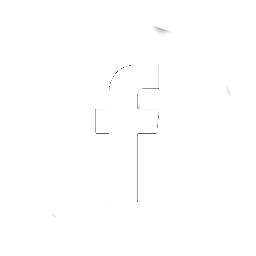
Same problem for me! And your
Same problem for me! And your comment just makes me realize it was not the same on screen.
I assumed it meant you could not go through it but ran into an impossibility. I was puzzled and moved on after I lost 5 mn…
Same...
I was confused for some time with that black cell (also meant that snake can't go through cell), but when I looked to file I saw that there is no black cell and solved puzzle after that.
I should have thought of
I should have thought of looking at the pdf, I will next time I guess...
Still surprised there is no official acknowledgement of this small glitch, only if to write "Sorry, probably some issue with your printer driver, we can't do much about it, shit happens and it was only a few minutes lost anyway."
Weird glitch
I looked at the original file and I can't find anything that would've caused that glitch. There is no "hidden rectangle underneath" or something similar that might have caused that. If anyone has any theories I certainly would like to see what I can do to avoid it in the future.
I also printed it and it looked fine to me on my printer, so I can't really acknowledge it :(
Thanks for having a look!
Thanks for having a look!
I had the same black square
I had the same black square on printed paper. I am using an Epson printer.
I used a Brother printer, so
I used a Brother printer, so more complex than just a driver issue?
Same thing with Samsung
Same thing with Samsung printer. Still I have no idea why.
Well, I am mystified.
Well, I am mystified. Unfortunately, without any verifiable theories as to why this happened, I'll be unable to do anything to make this less likely to happen in the future :(