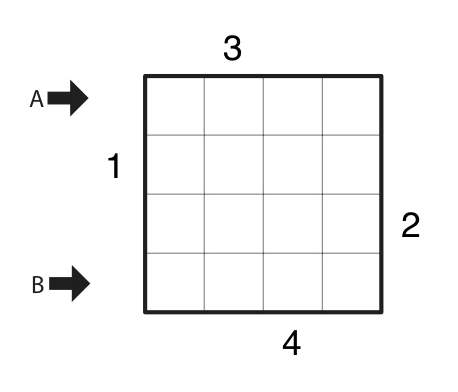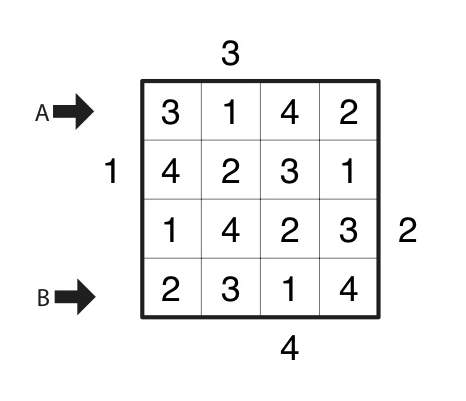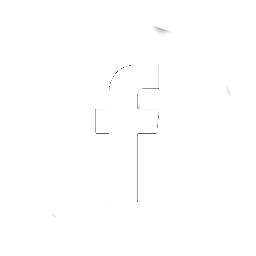You are here
Instructions for solving
To participate you need to be registered at WPF GP. The registration form is available at the home page. You need to fill in the following fields: Name, Surname, Country, Nickname (optional), and Email. You must also agree to the Terms and Conditions.
How to get the Instruction Booklet?
The Instruction Booklet in pdf format for each round will be available in English one week before the tournament. You can download the booklet in the “Instruction Booklet” section. You can go through all the Puzzle rules and practise the examples. There is also a forum available for you where you can discuss whatever is unclear.
How to start the competition?
You can get the password in the section “Password”. It is necessary to be logged in with your username and password in order to get the password. At the moment of getting the password the countdown starts and from this moment you have exactly 90 minutes to send your answers by the ready-made answering form.
You can start your participation in the competition anytime during the announced period.
The assignment is in PDF version so make sure you have installed Acrobat Reader 1.6 or higher. If needed you can download it here

How to submit answers?
The tournament always starts on Fridays 12:00:00 (GMT +1 hours) and ends on Wednesdays 23:59:59 (GMT +1 hours). No solutions submitted after the end of the competition will be accepted.
For sending your answers, please use the prepared answering form. If you want your answering form to work properly, it is necessary to allow cookies in your browser. Make sure you have it set up properly. Your answers can be sent as many times as you need during the time limit. If you find out you sent a wrong answer, you can send a new one. Only the last sent solution will be taken into account (even if the last solution is wrong and the previous solution was correct). Send the answers as a row of numbers without gaps, commas or any other signs. It is not possible to send the answers after the time limit termination. Be careful and enter your answers in time, so as you do not miss sending the answers of the puzzles you have solved! In the answering form there are always several input areas marked with Answer X (X is a letter - A, B, C, etc.) and in the puzzles there are marked lines/columns that are needed to be sent. These lines, columns or sectors are marked with the letter and arrow. The letter at the arrow is the same as the letter of the answer in the form.
Example: